Growing up, my father always had the latest in technology, computers when they were the size of rooms running on tape and punch cards, cell phones that came in 100 lb. briefcases. He followed the trends and innovations all the way to the internet and cell phones, but at some point, it just got away from him. He still needs the technology, but his understanding is somewhere below my 6-year-old daughter’s. The kicker is not that he can’t understand his cell phone, PC or the devilish printer/scanner/FAX combo, it’s that he refuses to learn how.
He approaches each new device as if it was purposefully constructed to confuse him, and he’s not exactly wrong. There are now 5 generations of mobile tech with jargon, icons, and UX design, so with no point of reference, it does looks like an alien language.
What is amazing is, this is what I do. I walk people through new technology, let them know there is nothing to be afraid of and if anything goes wrong, we’ll figure it out together.
So today I’ll share what I have learned about teaching people on new programs and technology and also what I have learned as someone who also has to constantly learn to keep up.
Teaching someone on new technology, especially if they are coming in with little to no knowledge, can be really hard and frustrating. There is so much we take for granted that it can be hard to find a starting point. I have to remind myself often that not everyone knows every keyboard shortcut.
So, here are some tips for Teachers and Learners.
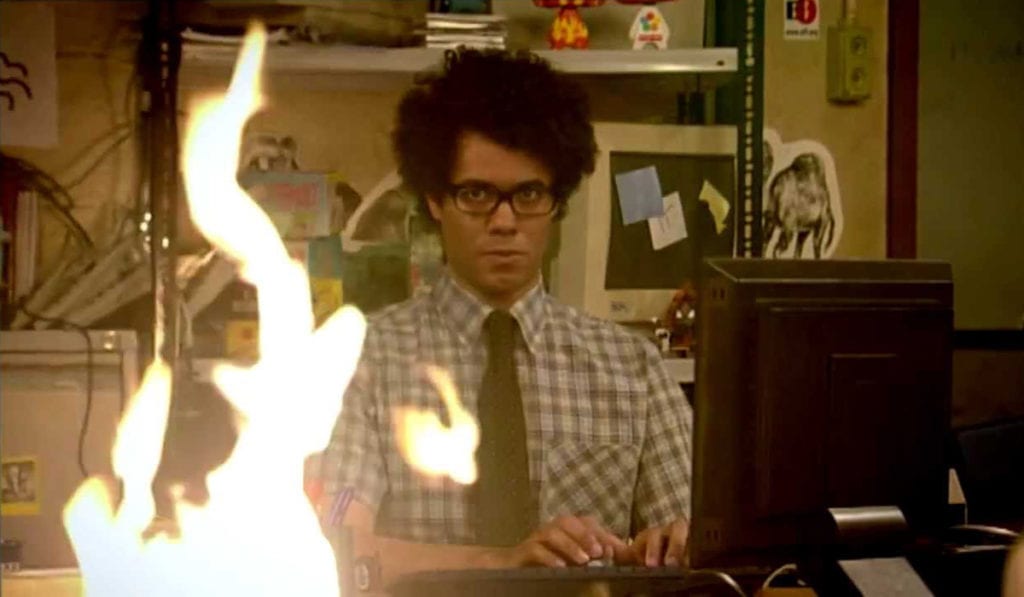
For Teachers
Start at the beginning: Don’t assume the person you’re teaching has the fundamentals to build on. Start at the very beginning and walk through to where you want to go, i.e. you don’t build a house from the roof down.
Ditch the Jargon and the Lingo: Again, assume your learner doesn’t know what you are saying and use the appropriate terms and names,
Patience, Patience, Patience: I know this is much easier said than done. The secret is to know your limit, when you get frustrated it demoralizes your student so when you find yourself at your wit end take a break. Stretch the limbs, get a drink, check Facebook, have a snack and come back to it, just take 5 and chill. This will make it easier on you and on the person you’re teaching.
For Learners
It’s broke ain’t good enough: There is nothing more frustrating than trying to help someone and they won’t tell you what is wrong. If you tell me your computer is broke but what you mean is your internet is down, the printer is not linking to your computer, or you’re locked out of your email well then, your computer is not broken. Even if you don’t have the exact right words give the best description you can of what you need help with.
Take your time, slow down: Many times, I’m trying to help someone, and they keep clicking on their mouse, rushing through prompts without reading them and just growing more and more frustrated. So just slow down, read the error message, don’t just start clicking all over the screen. Haste makes waste in the real world, haste, with technology makes alt TEXT error with graphic card in c drive.
You’re not dumb or bad at technology: Very few people have an inherent skill with technology, the rest of us have to work at it. It really comes down to is persistence. If you mess up try
Take a break and take your time: I find stepping away from a problem is the best way to solve it. Sometimes it takes a minute for your brain catch up and to make all of the connections. So much like teaching – when your brain is full, take a break and let everything sink
There is help everywhere: We are living in a digital wonder age; people have built entire houses from YouTube tutorials. As a professional, when I have to learn a new program, I google it, I watch video tutorials. This is a great way to get familiar with new tech without having to do it on your own.
These are just a few tips, but they will lead you to best practices and the right frame of mind to both learn and teach. So good luck and remember, there is nothing to be afraid of! It really is hard to blow up a computer.
By: Kevin Gallagher: Kevin is the content producer for Guiding Outreach, a company that helps faith communities connect their community online. Learn more at: GuidingOutreach.com The team at Guiding Outreach works with organizations such as LuMin Network and The Crossings Community to help their ministry spread to their community.